Tutorials
How to Register for Classes
Online students are generally able to sign themselves up for classes. A guest student has that ability from the moment his or her application is processed, and an online program student can do so after the end of his or her first semester (prior to which time his or her advisor must complete the process). You may register for any class for which you meet the prerequisites.
Please follow this step-by-step process to register for classes!
Step #1 — After signing in to MyMaranatha, click on the “Academics” tab at the top.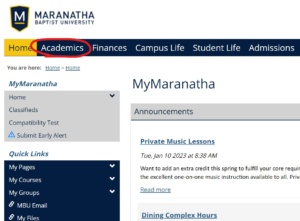
Step #2 — Click on the “Registration” tab on the left sidebar.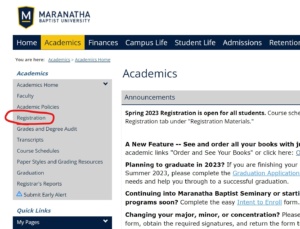
Step #3 — Click the “Add/Drop Courses” icon in the center of the page.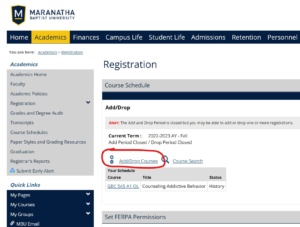
Step #4 — Select the correct term for your course(s).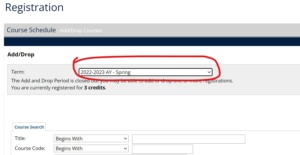
Step #5 — Input the information you want to search for in the course search.
(It is recommended that you select the online session (A, B, C, or D) you are looking for, set both the Department and Division fields to “All,” and click the “Search” button without limiting by Title or Course Code. You will then find all of the online courses in that section to choose from.)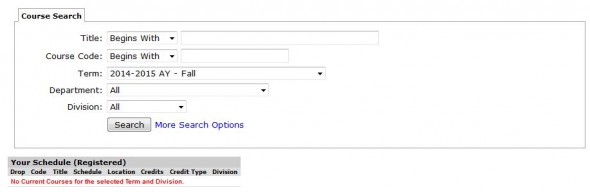
Step #6 — Register for classes by selecting the checkbox(es) next to the course(s) that you want to take and then clicking the “Add” button.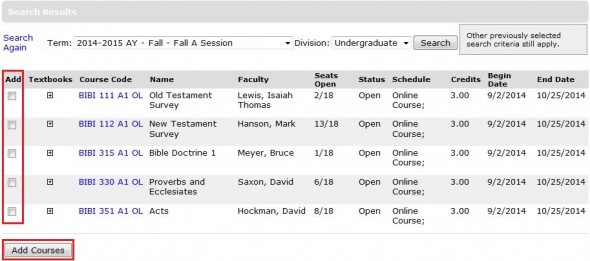
If you have any questions about programs or courses, please contact our office at online@mbu.edu or click here!
Understanding Online Sessions vs. Semesters
Maranatha Online now has six sessions per calendar year, all starting on a Tuesday and ending on a Saturday.
- The A Session begins on a Tuesday and ends eight Saturdays later (8 weeks).
- The B Session begins on the Tuesday after the end of the A Session and ends eight Saturdays later (8 weeks).
- The C Session begins on the same Tuesday as the A Session and ends twelve Saturdays later (12 weeks).
- The D Session begins on the same Tuesday as the A Session and ends fifteen Saturdays later, one week prior to the end of the B Session (15 weeks).
Students may wonder why there are C and D Sessions. Certain classes, due to the content and type of material, do not fit well into an eight-week block. For example, most of the courses in the D Sessions are four to five credits, reflecting significantly more work than the standard three-credit classes.
Textbook Ordering
Many students wonder how to find out what textbook(s) are required for a course. The eCampus Online Textbook Bookstore is the place to go!
Finding Your Books
- When you go to the bookstore website, you will see a page that looks like this.
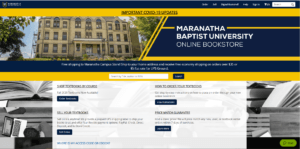
- Choose the link that suits your need: “Shop Textbooks by Course” or “How to Order your Textbooks”
From there, ECampus will direct you step by step to the correct coursework for your class. - Once you’ve found your materials, you may simply view the books and materials or check out. The ISBN and other information is located on the left-hand side of the page. You can then use this information to order your book from another source if you would prefer (such as Maranatha’s Amazon store). However, ECampus has a Price Match Guarantee.
You should order physical textbooks at least 10 days before the course start date. However, many books are now available as e-books. If this is true for your required textbooks, you will see it as an option next to each textbook.
Course Orientation Videos
Use the videos in this Orientation Series/Playlist for reference as you begin your educational journey.

